Learning Microsoft Excel has been one of the most transformative skills in my career, spanning higher education, operations, logistics, marketing, and project management. Early on, I discovered that Excel wasn’t just a spreadsheet tool—it was a powerful platform for data analysis, business intelligence (BI), and project management. By mastering key Excel functions for data cleaning, statistical analysis, and reporting, I was able to boost productivity, streamline workflows, and make smarter decisions based on data.
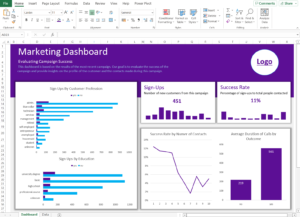
In higher education, Excel helped me organize and analyze academic performance metrics efficiently. In logistics and operations, it optimized inventory management and helped me find opportunities that resulted in improved supply chain processes. In marketing, it allowed me to track campaign performance, forecast trends, tell compelling data stories, and create actionable insights. And as a project manager, Excel became my go-to tool for creating budgets, tracking progress, and ensuring projects stayed organized, on time, and under budget. No matter the industry or role, mastering essential Excel functions has consistently been a cornerstone of my success.
This guide highlights some of the most commonly used Excel functions for data science, data analytics, and business intelligence—functions that have helped me and countless others achieve more in less time.
1. Data Cleaning Functions
These functions help standardize and format raw data.
CLEAN: Removes all non-printable characters from text.
CONCATENATE/CONCAT: Combines multiple text strings into one.
LEFT/RIGHT: Extracts a specified number of characters from the start (LEFT) or end (RIGHT) of a text string.
LEN: Returns the number of characters in a text string.
REPLACE: Replaces part of a text string with another string.
SUBSTITUTE: Replaces occurrences of specific text within a string with new text.
TRIM: Removes extra spaces from text, leaving only single spaces between words.
2. Statistical Functions
Used to perform basic statistical analysis.
AVERAGE: Calculates the mean of a range of numbers.
COUNT: Counts numeric entries in a range.
COUNTA: Counts all non-empty cells in a range.
COUNTBLANK: Counts blank cells in a range.
MAX/MIN: Returns the maximum or minimum value in a range.
STDEV.P/STDEV.S: Calculates the standard deviation for a population (P) or sample (S).
VAR.P/VAR.S: Calculates variance for a population (P) or sample (S).
3. Logical Functions
Perform conditional evaluations.
AND: Returns TRUE if all conditions are met; otherwise, FALSE.
IF: Returns one value if a condition is TRUE, and another if FALSE.
IFERROR: Returns a custom value if an error occurs; otherwise, returns the formula result.
NOT: Reverses the logical value (TRUE becomes FALSE and vice versa).
OR: Returns TRUE if at least one condition is met.
4. Lookup and Reference Functions
Retrieve specific data points from tables or ranges.
INDEX: Returns the value of a cell at a specified row and column within a range.
MATCH: Returns the relative position of an item in a range.
VLOOKUP: Searches for a value in the first column of a table and returns data from another column in the same row.
HLOOKUP: Similar to VLOOKUP but searches for values in rows instead of columns.
XLOOKUP: A more flexible replacement for VLOOKUP/HLOOKUP, allowing searches in any direction.
5. Aggregation Functions
Summarize data based on criteria.
SUM: Adds up all values in a range.
SUMIF/SUMIFS: Adds values that meet one (SUMIF) or multiple (SUMIFS) criteria.
COUNTIF/COUNTIFS: Counts cells that meet one (COUNTIF) or multiple (COUNTIFS) criteria.
SUBTOTAL: Returns aggregated results like sum, average, or count for filtered data.
6. Date and Time Functions
Work with dates and times effectively.
DATEVALUE: Converts text dates into Excel date format.
DAYS/NETWORKDAYS: Calculates the number of days (or working days) between two dates.
NOW/TODAY: Returns the current date and time (NOW) or just the date (TODAY).
DATEDIF: Calculates the difference between two dates in years, months, or days.
7. Mathematical Functions
Perform numerical calculations.
ABS: Returns the absolute value of a number.
POWER: Raises a number to a specified power.
ROUND/ROUNDUP/ROUNDDOWN: Rounds numbers to specified digits, up or down as needed.
SUMPRODUCT: Multiplies corresponding elements in arrays and returns their sum.
8. Text Analysis Functions
Analyze or manipulate text strings.
EXACT: Checks if two text strings are exactly the same (case-sensitive).
FIND/SEARCH: Finds the position of specific text within another string (SEARCH is case-insensitive).
TEXTJOIN (Excel 2016+): Combines text from multiple ranges with delimiters like commas or spaces.
If you’re looking to take your career to the next level, mastering Microsoft Excel is a must-have skill. Its versatility across industries like data science, business intelligence (BI), marketing, logistics, and project management makes it one of the most valuable tools you can learn. By understanding key Excel functions for data cleaning, statistical analysis, and reporting, you’ll be able to save time, uncover actionable insights, and present data with confidence.
For a deeper dive into Excel’s full capabilities or to explore a more comprehensive list of functions with examples, check out these resources:
These resources provide detailed explanations and practical examples to help you refine your skills further. With dedication and practice, you’ll find that mastering these essential Excel functions can open doors to new opportunities and make your work more impactful than ever before.
-Brad
